So you’ve finished the semester and now you’re left with a stack of textbooks that you no longer need. Rather than letting them gather dust on your shelf, why not turn them into cash? Selling textbooks on Amazon is a quick and hassle-free way to declutter your space while earning some extra money. With millions of potential customers browsing Amazon every day, your books have a high chance of finding new homes. In this article, we will explore the steps to successfully sell your textbooks on Amazon and maximize your profits. Get ready to turn those unused books into a small fortune!
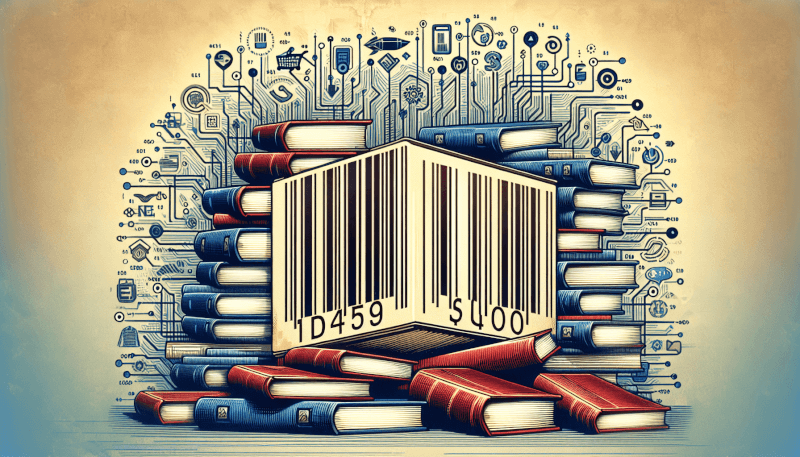
Research the Market
Check the demand for your textbook
When you decide to sell your textbook on Amazon, it’s important to first determine the demand for your specific book. Look for similar listings or editions of your textbook on Amazon to gauge how many sellers are already offering it and if there is a steady demand. This will give you an idea of whether or not there is a market for your textbook.
Research the competition
Alongside checking the demand, it’s crucial to research the competition. Take a look at the prices, conditions, and seller ratings of other listings for the same textbook. By doing so, you can evaluate the current market trends and come up with a competitive pricing strategy for your own listing.
Evaluate the condition of your textbook
Before listing your textbook on Amazon, make sure to thoroughly evaluate its condition. Check for any damages, highlighting, or missing pages. This will help you determine the appropriate condition classification to use when creating your listing. Taking accurate note of the condition will also ensure transparency and customer satisfaction.
Create an Amazon Seller Account
Choose between Individual and Professional seller plans
When setting up your Amazon seller account, you have the option to choose between an Individual seller plan and a Professional seller plan. The Individual plan has no monthly subscription fee, but it charges a per-item fee for every sale. On the other hand, the Professional plan requires a monthly subscription fee, but it allows you to sell an unlimited number of items without additional per-item fees. Consider your selling volume and budget to make the right choice for your needs.
Sign up for an Amazon seller account
To start selling your textbook on Amazon, you need to sign up for a seller account. Simply visit the Amazon Seller Central website and follow the step-by-step instructions to create your account. Be prepared to provide personal information, banking details, and tax information to complete the registration process.
Set up your seller profile
Once you have created your Amazon seller account, take the time to set up your seller profile. This is an opportunity to introduce yourself to potential buyers and build trust. Consider including a professional profile picture and a brief bio that showcases your experience or expertise. Remember, a well-crafted seller profile can help you establish credibility and attract more customers.
Listing Your Textbook
Find your textbook on Amazon
To list your textbook on Amazon, you need to locate the product listing page for your specific edition. Use the search bar on Amazon’s homepage to search for the title, author, or ISBN of your textbook. Once you find the correct listing, proceed to the next step.
Determine the right listing category
When creating your textbook listing, it’s important to choose the correct category. This ensures that your listing appears in relevant search results and increases its visibility to potential buyers. Take the time to browse through the available categories and subcategories to find the most suitable one for your textbook.
Create a new listing
If you cannot find an existing listing for your exact textbook edition, you will need to create a new listing. Click on the “Sell yours” button on the product listing page and follow the prompts to provide all the necessary information about your textbook. This includes details like the condition, edition, and any additional features it may have.
Fill in the listing details
To attract potential buyers, it is crucial to provide accurate and detailed information about your textbook. Include information such as the ISBN, author, publication date, and a brief summary of the contents. Be thorough and concise in your descriptions, ensuring that buyers have all the necessary information to make an informed decision.
Set the price for your textbook
Determining the right price for your textbook can be challenging. Take into account factors such as the edition, condition, and market demand. Consider pricing your textbook competitively to attract buyers, but also ensure that you can still make a profit. Regularly check the prices of similar listings to stay competitive in the market.
Provide Accurate Book Description
Write an engaging and informative book description
When creating your book description, focus on making it engaging and informative. Highlight the unique features and benefits of your textbook that set it apart from others. Use language that captures the attention of potential buyers and prompts them to make a purchase. A well-crafted book description can significantly increase the chances of attracting customers.
Include relevant keywords for better visibility
To optimize the visibility of your listing, include relevant keywords in your book description. These keywords should be related to the subject matter, author, and any specific features of your textbook. Consider what potential buyers might search for when looking for a textbook like yours and incorporate those keywords strategically.
Highlight any unique selling points
Every textbook has unique selling points that can make it more desirable to potential buyers. These could include supplementary digital content, online access codes, or study guides. Make sure to highlight these unique features in your book description to differentiate your listing from others. This can give you a competitive edge and attract buyers who are specifically looking for those added benefits.

Take High-Quality Photos
Capture clear and well-lit photos of your textbook
When taking photos of your textbook, ensure that they are clear and well-lit. Use natural lighting or well-placed artificial light sources to properly showcase the condition and details of your textbook. Avoid any unnecessary clutter or distractions in the background to keep the focus on your textbook.
Include multiple angles and close-ups
To give potential buyers a comprehensive view of your textbook, include multiple angles and close-up shots in your photos. Capture the front and back covers, spine, any unique features, and any noticeable damages or highlights. This will give buyers a better sense of what they can expect and help build trust.
Show any damages or highlights
If your textbook has any damages or highlights, it’s important to show them in the photos. Be transparent and highlight these issues clearly to manage the expectations of potential buyers. Including photos of any damages can also provide an opportunity to negotiate the price or condition with buyers, ensuring a fair and satisfactory transaction.
Fulfillment Options
Choose between Fulfilled by Amazon (FBA) and Merchant Fulfilled Network (MFN)
When it comes to fulfilling orders, Amazon offers two options: Fulfilled by Amazon (FBA) and Merchant Fulfilled Network (MFN). FBA allows you to store your inventory in Amazon’s fulfillment centers and they handle the packaging and shipping. MFN means you handle the fulfillment process yourself and ship directly to the customer. Consider the advantages and disadvantages of each option based on your resources, shipping capabilities, and fulfillment preferences.
Understand the benefits and costs of each option
Before making a decision, it’s important to understand the benefits and costs associated with each fulfillment option. FBA provides access to Amazon Prime customers and the convenience of having Amazon handle storage and shipping, but it does come with fees for storage and fulfillment. MFN allows you to have more control over the fulfillment process, but you will need to handle storage, shipping, and customer service on your own.
Select the most suitable fulfillment method for your needs
Consider factors such as the number of textbooks you plan to sell, your availability to handle shipping, and your budget when choosing between FBA and MFN. Evaluate which option aligns best with your resources and preferences. It’s also worth noting that you can switch between the two options based on your needs, so don’t hesitate to experiment and find the best fit for your business.
Optimize Your Listing
Use relevant keywords in your product title
The product title is a crucial element for visibility and searchability on Amazon. Make sure to include relevant keywords that accurately describe your textbook in the product title. Consider what potential buyers might search for and incorporate those keywords strategically. However, be mindful of making the title too long or spammy; find a balance that is both concise and informative.
Craft compelling bullet points and product features
Bullet points and product features are a great way to highlight the key selling points of your textbook. Craft compelling and concise bullet points that clearly outline the important features, benefits, and unique aspects of your book. Use bullet points to make the information easily scannable and enticing for potential buyers.
Maximize the use of backend search terms
Utilize backend search terms to further enhance the visibility of your listing. Backend search terms are hidden keywords that aren’t visible to buyers, but they play a crucial role in Amazon’s search algorithm. Include relevant terms that didn’t fit in your product title or bullet points here to maximize your chances of appearing in relevant search results.
Enhance your listing with A+ Content (Brand Registered Sellers)
If you are a brand registered seller on Amazon, take advantage of A+ Content (formerly Enhanced Brand Content) to enhance your listing further. A+ Content allows you to include additional images, videos, and more detailed product descriptions. This can help you capture the attention of potential buyers and provide them with a more immersive and informative shopping experience.
Manage Inventory and Pricing
Monitor your inventory levels
Once your textbook is listed on Amazon, it’s essential to regularly monitor your inventory levels. Stay on top of your stock to avoid overselling or running out of inventory. Consider using inventory management tools or software to help you track and manage your inventory effectively, especially if you have a high volume of sales.
Reprice your textbook competitively
To stay competitive in the market, regularly evaluate and reprice your textbook. Monitor the prices of competing sellers and ensure that your pricing aligns with the current market trends. Consider using repricing tools or software to automate and streamline this process, which can save you time and help you stay competitive.
Consider participating in Amazon’s Buy Box algorithm
The Buy Box is the prominently featured button on a product listing that allows customers to make a purchase with a single click. Winning the Buy Box can significantly increase your sales and visibility. To increase your chances of winning the Buy Box, ensure that your pricing is competitive, your seller metrics are strong, and you consistently meet Amazon’s performance requirements.
Market Your Textbook
Leverage social media platforms for promotion
Utilize the power of social media platforms to promote your textbook. Create engaging posts about your listing and share them with your network and relevant groups. Consider joining Facebook groups or forums dedicated to textbook buying and selling, where you can connect with potential buyers and share information about your listing with targeted audiences.
Utilize Amazon advertising services
Consider utilizing Amazon’s advertising services to increase the visibility and reach of your textbook listing. Amazon Sponsored Products and Sponsored Brands allow you to promote your listings and display ads to potential buyers. These advertising options can significantly boost your sales and help you reach a wider audience.
Request customer reviews to build credibility
Positive customer reviews are essential for building credibility and trust with potential buyers. Encourage satisfied customers to leave reviews by sending follow-up emails or including a note in your packaging. However, remember to abide by Amazon’s policies regarding customer reviews and never offer incentives or manipulate review content.
Handle Orders and Customer Service
Track orders and fulfill them promptly
Once your textbook starts selling, it’s crucial to track your orders and fulfill them promptly. Regularly check your seller dashboard for new orders and ensure you have a reliable shipping and fulfillment process in place. Timely shipment is vital to maintaining customer satisfaction and building a positive reputation as a seller.
Respond to customer inquiries and messages
Promptly respond to customer inquiries and messages to provide excellent customer service. Be attentive, polite, and helpful in your responses, addressing any concerns or questions they may have. Quick and friendly communication can help build trust, leading to positive reviews and repeat customers.
Handle returns and refunds professionally
In the event of returns or refunds, handle the process professionally and promptly. Follow Amazon’s guidelines for returns and ensure you process refunds within the specified time frame. Handling returns and refunds professionally can help maintain customer satisfaction and minimize any potential negative impact on your seller reputation.
By following these steps and implementing the strategies outlined, you will be well-equipped to successfully sell your textbook on Amazon. Remember to continually monitor and optimize your listings, provide excellent customer service, and adapt your approach based on market trends. Good luck with your textbook selling journey on Amazon!

