So, you’re interested in making some extra money by selling books on Amazon? Well, you’ve come to the right place! In this article, we will guide you through the process of scanning books to sell on Amazon, so you can make the most out of your book-selling venture. Whether you’re a seasoned seller or just starting out, we’ve got all the tips and tricks you need to succeed. So, grab your scanner and let’s get started!
Choose a Scanning Device
Determine the type of scanner
When it comes to scanning books to sell on Amazon, the first step is to choose a scanning device. There are various types of scanners available to suit your needs. You can opt for a handheld scanner, a smartphone app, or even a combination of both.
Consider a smartphone app
Using a smartphone app to scan books can be a convenient option. There are several apps available that allow you to scan barcodes using your phone’s camera. These apps use OCR (Optical Character Recognition) technology to recognize the barcode and provide you with the necessary details about the book.
Opt for a handheld scanner
If you have a large number of books to scan, a handheld scanner can be a great choice. These scanners are designed specifically for scanning barcodes and provide accurate results. They are easy to use and can significantly expedite the scanning process.
Research the Book Categories
Identify the most profitable genres
Before scanning books to sell on Amazon, it’s essential to research and identify the most profitable genres. Certain genres, such as mysteries, romance, and thrillers, tend to be more popular among customers. By focusing on these genres, you can increase your chances of selling books quickly and at a lucrative price.
Take into account customer demand
While researching book categories, it’s crucial to take customer demand into account. Look for genres that are currently trending or have high demand. This way, you can ensure that there is a market for the books you plan to sell, ultimately increasing your chances of making a profit.
Consider the condition of the books
Another factor to consider when researching book categories is the condition of the books. Books in good condition will likely fetch a higher price, so it’s worth focusing on genres that tend to have better-preserved books. Additionally, keep in mind that certain specialized genres, such as collectibles or rare first editions, may require extra research to determine their potential value.

Understand the Amazon Seller App
Download and install the app
To effectively sell books on Amazon, it’s crucial to understand and utilize the Amazon Seller App. First, download and install the app on your smartphone or tablet. It’s available for both Android and iOS devices, ensuring wide accessibility.
Familiarize yourself with the interface
Once you have the app installed, take some time to familiarize yourself with the interface. Explore the different sections and features, such as inventory management, order fulfillment, and pricing. Understanding the app’s layout will help you navigate and use it efficiently.
Learn how to navigate the app
To effectively use the Amazon Seller App, learn how to navigate through its various sections and features. Familiarize yourself with the different tabs, such as “Inventory,” “Pricing,” and “Orders.” This way, you can easily access the information you need and manage your book-selling business effectively.
Prepare the Books for Scanning
Clean the books
Before scanning the books, it’s crucial to clean them properly. Remove any dust, dirt, or particles that may obstruct the barcode scanner’s ability to read the barcode accurately. A clean book will ensure that the barcode can be scanned quickly and efficiently.
Remove any stickers or labels
Ensure that there are no stickers or labels covering the barcode. These can hinder the scanning process and result in inaccurate or incomplete information. Gently remove any stickers or labels from the book cover, taking care not to damage the cover in the process.
Organize books for efficient scanning
Organizing your books before scanning will streamline the process and make it more efficient. Consider grouping books by genre or condition, making it easier to scan multiple books of the same category consecutively. This organization will save you time and effort in the long run.
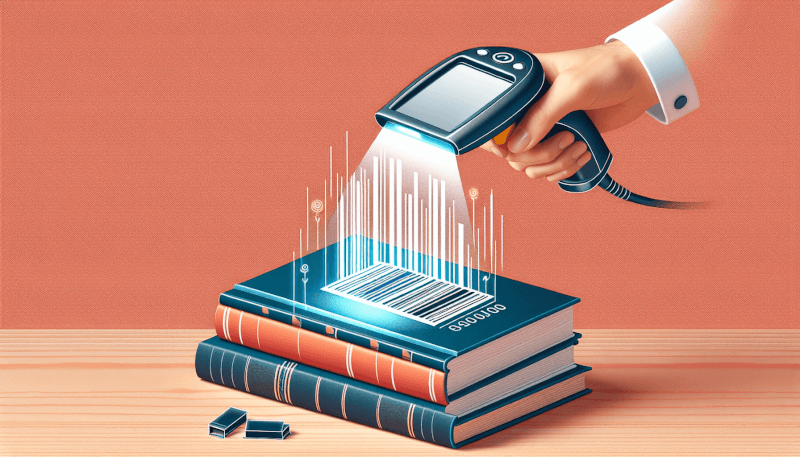
Scan the Book Barcodes
Open the Amazon Seller App’s scanning feature
Once your books are prepared, open the scanning feature on the Amazon Seller App. This feature utilizes your smartphone’s camera to scan the barcode on the book.
Align the barcode within the scanning area
Hold the book steady and align the barcode within the scanning area on your device’s screen. Ensure that the barcode is clear and visible, allowing the app to scan it accurately. If the barcode is damaged or worn out, try different lighting conditions or angles to capture it more effectively.
Wait for the app to identify the book
Once you align the barcode within the scanning area, wait for the app to identify the book. The app will provide you with various details about the book, including the title, author, edition, and other relevant information. Take note of this information for further evaluation.
Evaluate the Book Details
Review the book’s condition
After scanning the book, review the details provided by the Amazon Seller App. Pay close attention to the book’s condition, as this will affect its market value. Ensure that the condition matches the description of the book, and consider any potential impact on its potential selling price.
Check the book’s rank and sales history
The Amazon Seller App also provides information on the book’s rank and sales history. This data gives you insights into how well the book has been selling on Amazon. Take note of the sales rank and consider it when determining the potential demand and profitability of the book.
Consider the competition for the same book
In addition to evaluating the book’s condition and sales history, consider the competition for the same book. Check other sellers’ prices and ratings to understand the current market for the book. This information will help you determine a competitive listing price.
Set the Listing Price
Take into account the book’s condition
Considering the book’s condition is crucial when setting the listing price. Books in excellent condition can be priced higher, while books in fair or acceptable condition may need a lower price to attract buyers. Take the book’s condition into account to ensure a fair and profitable pricing strategy.
Consider market prices for similar books
To set a competitive listing price, research the market prices for similar books. Look for books in the same genre, edition, and condition to gain insights into their pricing. This information will help you gauge the fair market value and adjust your listing price accordingly.
Factor in your desired profit margin
While considering the book’s condition and market prices, also factor in your desired profit margin. Determine how much profit you would like to make from each sale and adjust the listing price accordingly. Striking the right balance between profitability and competitiveness is key to success.
Listing the Book on Amazon
Enter the book’s details accurately
When listing the book on Amazon, ensure that you enter all the details accurately. Double-check the title, author, edition, ISBN, and any other relevant information. Accuracy is crucial to attract potential buyers and provide them with the correct information about the book.
Write a compelling book description
A compelling book description can greatly enhance the chances of selling the book on Amazon. Highlight the key features, provide a brief summary, and mention any unique selling points the book may have. Make the description engaging and informative to capture the interest of potential buyers.
Upload high-quality product images
High-quality product images are essential to showcase the book effectively. Take clear and well-lit photos that accurately represent the book’s condition and appeal. Include multiple angles, and if applicable, feature any additional items such as dust jackets or accompanying materials. Good visuals can significantly impact a customer’s decision to purchase.
Manage Inventory and Fulfill Orders
Organize your books for efficient order fulfillment
Efficient order fulfillment is essential for managing your inventory effectively. Organize your books in a way that allows easy access to the books awaiting shipment. Consider using labels or shelves to manage your inventory, ensuring prompt and accurate order processing.
Keep track of inventory levels
To avoid overselling or running out of stock, it’s crucial to keep track of your inventory levels. Regularly update your inventory in the Amazon Seller App, marking books as “in stock” or “out of stock” as necessary. This will prevent confusion and ensure you can fulfill orders promptly.
Ship books promptly and securely
When fulfilling orders, ship books promptly and securely. Package them carefully to protect them from damage during transit. Consider using appropriate packaging materials such as bubble wrap or padded envelopes, and use reliable shipping services to ensure your books arrive in good condition.
Continuously Improve and Adapt
Monitor sales performance and adjust pricing strategies
As you sell books on Amazon, it’s important to monitor your sales performance. Keep an eye on how well your books are selling, and adjust your pricing strategies accordingly. If certain books are not selling as anticipated, evaluate your pricing and consider making adjustments to attract more buyers.
Research and explore new book categories
To continuously improve and expand your book-selling business, take the time to research and explore new book categories. Stay updated on emerging trends and customer preferences. By diversifying your inventory, you can tap into new markets and increase your chances of finding lucrative opportunities.
Stay updated on changes in Amazon policies
Lastly, stay updated on any changes in Amazon policies that may affect your book-selling business. Amazon frequently updates its policies and guidelines, and remaining informed will ensure that you comply with their regulations. This will help you maintain a good standing as a seller and optimize your selling experience on the platform.
By following these steps, scanning books to sell on Amazon can become an efficient and profitable venture. Remember to choose a scanning device, research book categories, understand the Amazon Seller App, prepare books for scanning, scan book barcodes, evaluate book details, set the listing price, list the book on Amazon, manage inventory and fulfill orders, and continuously improve and adapt your strategies. Happy book selling!

