If you’re interested in making some extra money and have a collection of books gathering dust on your shelves, then scanning books to sell on Amazon could be the perfect solution for you. With the power of technology at your fingertips, this article will show you how to transform your old books into a profitable online business. By using a simple scanning app and a bit of research, you’ll be able to uncover valuable books that are in high demand, list them on Amazon, and start making a profit in no time. So, dust off those shelves and get ready to turn your collection into cash!
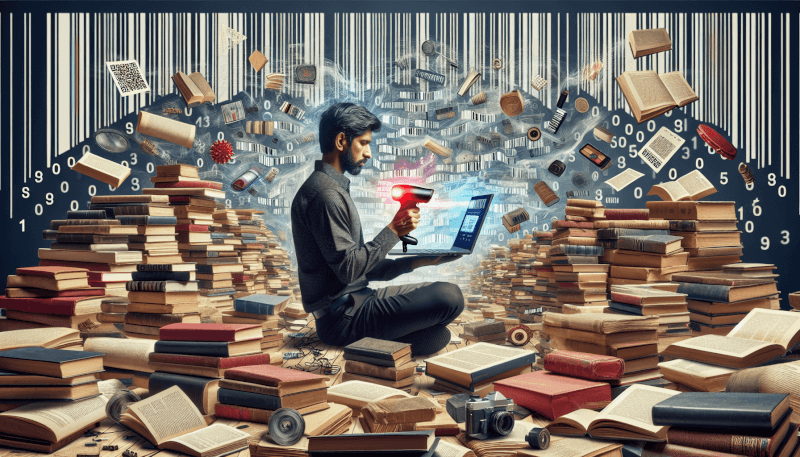
1. Benefits of scanning books for selling on Amazon
1.1 Expanded customer base
When you decide to sell books on Amazon, you open yourself up to a vast customer base. With millions of users shopping on Amazon every day, your books have the potential to reach a wide audience. This means increased exposure and more opportunities to make sales.
1.2 Easy and convenient process
Scanning books to sell on Amazon is a straightforward and convenient process. With the right equipment and knowledge, you can quickly scan the barcodes of books to gather valuable information about their prices and demand. This eliminates the need for manual research and guesswork, making the entire process more efficient.
1.3 Potential for high profits
Selling books on Amazon can be highly lucrative. While the profits may vary depending on factors such as book condition, pricing, and competition, there is a significant opportunity to make money. By finding books at affordable prices and selling them at market value, you can maximize your profits and potentially generate a steady income.
1.4 Sustainable business model
The business model of scanning books to sell on Amazon is sustainable and adaptable. Unlike other selling ventures that may require a significant investment or storage space, selling books on Amazon allows you to start small and scale your business gradually. Additionally, as long as there is a demand for books, you can continue to source inventory and grow your business over time.
2. Necessary equipment for book scanning
2.1 Barcode scanner
A barcode scanner is a crucial tool for efficiently scanning books. You can choose between handheld or Bluetooth scanners, depending on your preferences and scanning workflow. Barcode scanners allow you to quickly retrieve information about a book, such as its title, author, ISBN, and pricing data.
2.2 Smartphone or tablet
Having a smartphone or tablet is essential for running book scouting apps and accessing valuable information on the go. These devices enable you to scan barcodes, research book pricing and demand, and manage your inventory with ease. Make sure your device has a reliable internet connection and enough storage space to handle the book scouting apps and other related tools.
2.3 Book scouting app
A book scouting app is a powerful tool that helps you gather important data about books, such as their current prices, sales rank, and historical data. It allows you to make informed decisions about which books to purchase and sell. Look for popular book scouting apps that offer features like price comparison, historical sales data, and scanning preferences customization.
2.4 Optional: Bluetooth scanner or handheld scanner
While a smartphone or tablet can serve as your main scanning device, investing in a Bluetooth scanner or handheld scanner can enhance your scanning experience. These devices offer faster and more accurate scanning, especially when dealing with large quantities of books. Consider your scanning needs, budget, and personal preferences when deciding whether to invest in additional scanning equipment.
2.5 Recommended scanner choices
Some highly recommended barcode scanners for book scanning include the Opticon OPN-2006, Socket Mobile CHS 7Xi, and TaoTronics TT-BS014. These scanners are known for their reliability, accuracy, and compatibility with book scouting apps. Compare their features and prices to find the best option that suits your needs and budget.
3. Understanding book condition and pricing
3.1 New books
New books are typically in pristine condition without any signs of wear or damage. They should have no creases, tears, or markings. New books are highly desired by collectors and avid readers, and they often command higher prices compared to used books. Pay attention to the quality of the cover, pages, and any additional items that may accompany the book, such as dust jackets or inserts.
3.2 Used books
Used books can vary in condition, ranging from “like new” to “acceptable.” When evaluating used books, consider factors such as cover wear, spine integrity, page yellowing, markings, and highlighting. Books in better condition usually fetch higher prices, while those in poorer condition may have lower value. Be mindful of how book condition affects pricing and adjust your prices accordingly.
3.3 Factors affecting book pricing
Several factors can impact the pricing of books. These include factors such as book popularity, rarity, demand, condition, edition, and age. Books that are in high demand or are considered rare and collectible tend to have higher prices. Conversely, books that are widely available or in poor condition may have lower prices. Stay informed about market trends and be flexible in setting your prices based on these factors.
3.4 Pro tips for evaluating book condition
When evaluating book condition, there are a few tips to keep in mind. Firstly, inspect the cover for any damage, including scratches, dents, or discoloration. Next, flip through the pages and check for any visible defects, such as tears or stains. Pay attention to the spine’s condition and ensure it is intact and not heavily creased. Lastly, check for any markings, underlining, or highlighting on the pages, as these may affect a book’s value.
4. Choosing profitable book categories and niches
4.1 Popular book categories on Amazon
When choosing books to sell on Amazon, it’s essential to consider the popularity of different book categories. Some of the consistently popular categories include fiction, non-fiction, children’s books, self-help, business, and romance. These categories often have a higher demand and can attract a broader customer base. However, don’t overlook niche categories, as they can also provide profitable opportunities.
4.2 Identifying niches with high demand
To identify profitable niches, you can conduct market research on Amazon’s book categories and sub-categories. Look for categories that have fewer competitors but still maintain a steady demand. Additionally, consider targeting specific genres or topics that are currently trending or gaining popularity. By identifying niche markets with high-demand but limited supply, you can position yourself for success.
4.3 Researching sales rank and competition
When evaluating potential books to sell, pay attention to their sales rank and the competition within the category. A lower sales rank indicates a higher demand and faster-selling book. However, it’s important to consider the competition and saturation within that category as well. Aim to find books with a reasonable sales rank and manageable competition, allowing you to maximize your chances of making sales.

5. Finding books to scan and sell
5.1 Thrift stores and secondhand bookshops
Thrift stores and secondhand bookshops can be treasure troves for finding books to sell on Amazon. Visit these establishments regularly to discover hidden gems at affordable prices. Keep an eye out for books in good condition and explore different sections to uncover books from various categories. Build relationships with store owners or staff, as they may alert you when new stock arrives.
5.2 Library book sales
Many libraries hold book sales to clear out their inventory or raise funds. These sales often offer a wide range of books at discounted prices. Check your local library’s website or bulletin board for announcements on upcoming sales. Arrive early to get the best selection, and consider attending multiple library sales in different areas to increase your chances of finding profitable books.
5.3 Garage sales and estate sales
Garage sales and estate sales are excellent opportunities to find books at low prices. These sales often include a variety of items, including books, and sellers are often motivated to clear out their belongings. Look for signs advertising garage or estate sales in your neighborhood and make a plan to visit multiple sales in a day. Be prepared to negotiate prices and always approach sellers with a friendly and respectful attitude.
5.4 Online marketplaces and book sourcing services
Online marketplaces like eBay, AbeBooks, and BookFinder can also be valuable sources for finding books to sell on Amazon. These platforms allow you to search for specific books or browse by category. Additionally, consider using book sourcing services like ScoutIQ, eFlip, or BookFinderPro, which provide curated lists of profitable books and valuable data to streamline your book sourcing process.
6. Scanning techniques and best practices
6.1 Efficient scanning workflow
Developing an efficient scanning workflow is crucial to save time and maximize productivity. Start by organizing your books in a way that allows for easy scanning and handling. Use a designated scanning area or table where you can have your barcode scanner, smartphone or tablet, and book scouting app ready. Scan each book’s barcode, review the gathered data on your device, and make a quick decision to buy or pass.
6.2 Proper handling of books
When handling books, treat them with care to maintain their condition. Avoid pressing down on the spine or bending the cover excessively. If a book has delicate pages, use gentle movements when flipping through them. Consider using clean and dry hands or wearing gloves to avoid leaving fingerprints or smudges on the pages. Remember that preserving the book’s condition will ultimately affect its value and potential profitability.
6.3 Troubleshooting scanning errors
Occasionally, you may encounter scanning errors due to damaged or poorly printed barcodes. When this happens, there are a few steps you can take to troubleshoot the issue. Clean the barcode using a soft cloth to remove any smudges or dirt that may be interfering with the scanning. Adjust the angle and distance of your scanner to get a better reading. If all else fails, manually enter the book’s ISBN or title into the book scouting app to retrieve the data.
6.4 Strategies for scanning large quantities
Scanning large quantities of books requires an efficient strategy to manage your workflow effectively. Consider using batch scanning techniques where you scan multiple books’ barcodes in one go and review the data afterwards. This allows you to quickly gather information without interrupting the scanning process. Additionally, consider investing in a Bluetooth scanner or handheld scanner for faster scanning speeds, especially when dealing with large book lots.
7. Using book scouting apps effectively
7.1 Popular book scouting apps
Several popular book scouting apps are tailored specifically for Amazon sellers. These apps, such as Scoutify, Profit Bandit, and ScanPower, provide valuable data and features to assist you in making informed decisions. Explore different book scouting apps, read reviews, and compare their functionalities to find the one that best suits your needs and enhances your scanning experience.
7.2 Features to consider
When choosing a book scouting app, consider the features that are most important to you. Look for apps that provide accurate and up-to-date pricing data, sales rank information, historical sales data, and competition analysis. Consider whether the app integrates with Amazon’s API, allowing you to access real-time information. Also, check for additional features like customizable scanning preferences, profit calculators, and inventory management tools.
7.3 Utilizing price comparison and historical data
Book scouting apps can provide price comparison and historical data to help you make informed decisions about book pricing. Compare the current average sales price with the book’s estimated value based on its condition. Look for trends and fluctuations in the historical sales data to identify potential price patterns or seasonal demand. Utilizing this data effectively can give you a competitive edge and help you set optimal prices for your books.
7.4 Setting scanning preferences and filters
Book scouting apps often allow you to customize your scanning preferences and filters. These settings can help you narrow down your search based on criteria such as minimum desired profit, minimum sales rank, or maximum competition. By setting these preferences and filters, you can focus on scanning books that align with your business goals and profitability targets.
8. Managing inventory and listing books on Amazon
8.1 Proper book storage and organization
Managing your inventory effectively is crucial to ensure books are preserved and easily accessible. Consider investing in bookshelves or storage bins that protect the books from dust, sunlight, and humidity. You can organize your inventory by category, author, or sales rank to facilitate efficient retrieval when orders are placed. Regularly audit your inventory to identify slow-moving or unsellable books and make necessary adjustments.
8.2 Book condition grading
Accurately grading the condition of your books is essential when listing them on Amazon. Use the industry-standard book condition grading system that includes terms like “New,” “Like New,” “Very Good,” “Good,” and “Acceptable.” Carefully inspect each book and assign the appropriate condition grade based on its specific characteristics. Providing accurate condition descriptions will help manage customer expectations and reduce the likelihood of negative feedback or returns.
8.3 Creating accurate product listings
When listing books on Amazon, ensure your product listings are accurate and informative. Include essential details such as ISBN, author, publication date, edition, and, if applicable, any additional items like dust jackets or accompanying media. Write concise yet compelling descriptions that highlight the book’s features and condition. Use high-quality images that accurately represent the book’s appearance. Accurate and visually appealing listings attract more buyers and increase the chances of making sales.
8.4 Fulfillment options: FBA vs. MFN
Amazon offers two main fulfillment options: Fulfillment by Amazon (FBA) and Merchant Fulfilled Network (MFN). FBA allows Amazon to handle the storage, packaging, and shipping of your books. This option provides customer service support, Prime eligibility, and access to a wider customer base. On the other hand, MFN allows you to fulfill orders independently using your own resources. Consider the pros and cons of each option and choose the one that aligns with your business goals, budget, and available resources.
8.5 Pricing strategies for competitive advantage
Pricing your books competitively is crucial to attract buyers and stay ahead of the competition. Consider various pricing strategies, such as pricing slightly below the lowest competing offers to win the Buy Box or setting your prices based on the book’s condition and demand. Monitor market trends and adjust your prices accordingly. Additionally, take advantage of promotional opportunities, such as running limited-time discounts or participating in Amazon’s advertising programs, to increase visibility and attract more buyers.
9. Dealing with competition and pricing fluctuations
9.1 Monitoring competitor prices
Keeping an eye on competitor prices is essential to stay competitive in the book-selling market. Regularly check the prices of other sellers offering the same or similar books. Pay attention to changes in pricing trends, particularly when competitors lower or raise their prices. This information can help you make data-driven decisions about adjusting your own prices to remain competitive.
9.2 Adjusting prices to match market trends
Book prices can fluctuate due to various factors, including changes in demand, seasonal trends, or temporary spikes in popularity. Stay informed about market trends and adjust your prices accordingly. Consider increasing prices for books that experience increased demand or temporary scarcity. Conversely, you may need to lower prices for books that have stagnant sales or face intense competition. Being flexible with your pricing will help you adapt to market dynamics and maintain a competitive edge.
9.3 Building a competitive edge through customer experience
In a competitive marketplace, focusing on providing a positive customer experience can set you apart from the competition. Ensure your books are accurately described and packaged securely to reduce the likelihood of returns or damaged items. Ship orders promptly and communicate with buyers in a professional and friendly manner. Encourage customers to leave reviews and feedback to build trust and credibility. By delivering exceptional customer service, you can build a loyal customer base and achieve positive seller ratings.
10. Scaling and growing your book selling business
10.1 Outsourcing tasks and hiring assistance
As your book selling business grows, you may consider outsourcing certain tasks or hiring assistance to manage the workload. This could involve hiring employees or virtual assistants to help with tasks like book scouting, inventory management, listing creation, customer service, or shipping. Outsourcing or delegating tasks allows you to focus on business development and scaling your operations effectively.
10.2 Expanding into other profitable product categories
Once you have established a successful book selling business, consider expanding into other profitable product categories on Amazon. Research popular and trending niches to diversify your inventory and reach a wider customer base. Apply the same principles and strategies you have learned from scanning books to identify profitable products in different categories. This expansion can further enhance your revenue and business growth.
10.3 Building customer loyalty and obtaining positive reviews
Building customer loyalty should be a priority in your book selling business. Prioritize delivering exceptional customer service and ensure all interactions with buyers are positive. Encourage customers to leave reviews and feedback on their experience with your products and services. Positive reviews not only help build trust with potential buyers but can also improve your search rankings on Amazon. Consider offering incentives or discounts for repeat customers to encourage loyalty and repeat business.
10.4 Leveraging social media and online marketing
Leveraging social media and online marketing can significantly contribute to the growth of your book selling business. Create social media accounts dedicated to your book business and regularly engage with your audience by sharing information, tips, book recommendations, and promotions. Consider running targeted ads on platforms like Facebook or using Amazon’s advertising programs to reach a larger audience. By strategically using online marketing channels, you can increase brand visibility, attract new customers, and drive more sales.
In conclusion, scanning books to sell on Amazon offers numerous benefits, such as access to a vast customer base, an easy and convenient process, potential for high profits, and a sustainable business model. By understanding book condition and pricing, choosing profitable categories and niches, and effectively scanning, listing, and managing inventory, you can maximize your success as a book seller on Amazon. Stay adaptable, continue researching market trends, and leverage tools like book scouting apps and social media marketing to scale and grow your business. With dedication, knowledge, and the right resources, you can build a profitable and rewarding book selling business on Amazon.

